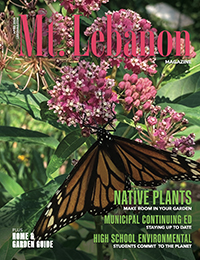organize thyself
If your New Year’s Resolution is to organize yourself, I have a few tips for you.
Now, if you know me, you are skeptical. You should be; I am not known for my organizational skills. I learned a few tricks this year, though, because I had help.
In the fall, my employer hired Anne Zacharias from PEPworldwide. Many of you probably already know Anne. She has been a Mt. Lebanon resident for 22 years. After a long career in sales, Anne ventured into the world of business ownership and started the Pittsburgh branch of a training company that’s committed to making our workplaces more efficient by making our workers more efficient. When Anne shows up, you quickly realize that she has a real passion for this work. She visited my workplace on three occasions over three months. Each time, she provided a group presentation of efficiency skills and then sat with each of our employees for an hour of personalized organizational support.
Needless to say, she gave us more advice than I can capture in this blog, but I wanted to share three things I learned that have made a very real impact in my ability to organize myself. My biggest challenge, I told Anne on day one, is using a calendar effectively, so all of these tips involve Microsoft Outlook.
Drag and Drop Emails into your Calendar
This trick allows me to easily turn an email into an appointment on my calendar. From there, I can move the email out of my inbox and into a folder without fear that it will drop from my consciousness forever.
First, select the email that you want to add to your calendar.

Next, drag and drop into your calendar.

Then, an appointment box appears. You can adjust the dates and even rename the subject line.

Save & Close, and the email is now an appointment on your calendar.
 Create folders that keep your Inbox clutter-free
Create folders that keep your Inbox clutter-free
Once I moved my items from my inbox into appropriate folders, I found that I want to keep my inbox clean! This encourages me to handle emails as they come to me. I quickly move them onto my calendar or into my task list, and then put them in a folder where they are out of sight but not permanently out of mind.
 Schedule time every day to do the thing you are most resistant to doing
Schedule time every day to do the thing you are most resistant to doing

No, I don’t really call it the Dreaded Task; I just changed the name momentarily to grab this shot for you. As you can see, I colored the thing I don’t want to do red, so it’s screaming at me daily. The beauty here is that doing that task now causes less anxiety than not doing it.
Let me know if one of these tips helps you keep your 2016 resolution to get (and stay) more organized! For more great tips, google Anne and her company PEPworldwide. She can help with much more than your Outlook!