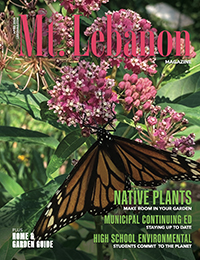navigating the social network
Technology is so cool. With the press of a button you can let friends know you’re at Bado’s and organize an impromptu gathering, you can make your co-workers jealous by posting shots of you sipping a Mai Tai on a Caribbean beach, you can do your online banking while enjoying a latte at Uptown Coffee.
Smartphones, Facebook, Foursquare and myriad other social networking sites have changed the way we live and communicate. But while you’re having fun posting details of your life online, there are people ready to take advantage of your social media naivety.
Jim Dill, retired deputy police chief of Pennsylvania’s attorney general’s office, is the owner of Innovative Technology & Investigative Solutions, a company that utilizes his 27 years of experience to teach the safe use of social media and other technologies to police departments and victim advocacy groups. Dill presented a class at the Mt. Lebanon Public Safety Center to 130 local police officers, including 12 from Mt. Lebanon, about the appropriate use of social media, both personally and for public relations purposes. The class also looked at how criminals use social media to scam the public.
“A lot of people don’t want to take the time to look at, read and implement security features,” Dill says, adding that most social media networks don’t make securing your information easy and require you search for the settings. “You must opt in for security,” Dill says.
We thought in light of the fact that Facebook now has 845 million active users, Google has new privacy features and smartphones are becoming ubiquitous, it might be a good time to ask Dill for 10 tips to keep you safe when using social media.
1. Don’t post your schedule, information about when you are leaving town or updates about your vacation while you are gone. “You might as well put your key under your doormat,” Dill says, adding that the moment one of your friends comments on your post then all their friends see it. Sites like pleaserobme.com prove how easy it is to let someone you’ve never met know when you’re not home. Or, as Dill says, “What happens in Vegas stays on Facebook.”
2. Geotagging, Foursquare, Facebook Places and other apps might be great when you want to meet up with friends, but they leave a footprint that Dill describes as “like leaving breadcrumbs.” If you’ve imported your friends list from Facebook you could have hundreds of people seeing where you are at any given time.
3. When using your laptop at a coffee shop or other place with free wireless service, use a secure setting. The URL should start with https://. If you don’t log in securely, anyone can pick up your ID and passwords as you type them into your computer. You can access this feature on Facebook by going to the top right of your Facebook page and hitting the down arrow. Go to “Account Settings” then “Security” then hit “Enable Secure Browsing.”
4. Remember there is a difference between suspending and deleting a Facebook account. If you suspend, all your information is still there and can be reactivated by anyone who knows your login and password information. If suddenly all your friends seem really mad at you, your old Facebook page may have been hijacked. Dill especially recommends that when you end a relationship you reset all your passwords, even for banking and shopping sites.
5. Make sure your virus protection is updated automatically. This will protect you from phishing (communications that purport to be from reliable sources), malware (malicious software designed to gather sensitive information or gain unauthorized access to your computer) and viruses. Just because you have virus protection does not mean it’s being updated regularly.
6. Don’t click on every link you receive, even if sent by a friend; beware of sites forwarded to you that use a tinyurl address; and be wary of emails from your bank and other accounts asking for password information. Play it safe and log on to these sites yourself (in other words, don’t hit the link in the email). Even Dill has gotten computer viruses from hitting a link from a friend. “I knew the moment the site opened I was in trouble,” he says.
7. Be careful about who you accept as a friend. Some people feel it’s a status thing to have hundreds of Facebook friends, but every “friend” has access to your information. If you didn’t hang with that guy in third grade, why would you want to be friends now? Remember this: Facebook has an option in which you can reset your password by having three “friends” verify who you are. If you have accepted invites from four people you barely know (or don’t know at all), they could easily hijack your page. It really isn’t rude to ignore a friend request.
8. Set your Facebook page security parameters to “Friends Only.” Go to “Privacy Settings” and review who can see your information. Check back, because settings often change when Facebook adds new features.
9. The unscrupulous out there will troll Facebook to look for personal information. So don’t post information such as your birthday, your mother’s maiden name, the names of your pets and other information commonly used on banking and credit card sites as security questions. Yes, you won’t get as many birthday wishes, but you’ll be better protected.
10. Did you know that digital photos in JPG, TIF and RAW formats posted on Flickr, Picasa and similar websites contain information about where and when you took the picture? All new phones and 25 percent of new cameras contain GPS chips that imbed this information. By posting these pictures, anyone can figure out your schedule (such as when you take the kids to the park) or—if you post photos the moment you snap the shot—where you are at any time. Not a good idea if you have a disgruntled ex.
In addition, don’t allow social networking services to scan your email address book, assume that everything you put on a social networking site is permanent and be careful about installing third-party applications and extras on your Facebook page. Dill suggests you log on to www.cio.com for a great guide about how to use Facebook safely and intelligently. Facebook itself offers tips if you go to “Help” and type in “security.” But maybe the best way to protect yourself is the easiest—as Dill says, “Use common sense and think before you post.”
Hey, even Facebook creator Mark Zuckerberg has been hacked, so it can happen to anyone. Take the time to become familiar with the security feature on the devices you use and the social media sites you frequent. When it comes to Facebook, the old English proverb still applies: “With friends like that, who needs enemies?”