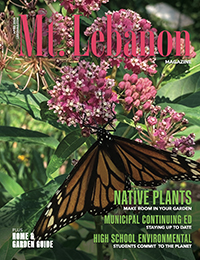balance more than your checkbook
Yes, the new year brings new hope that we can be thinner, nicer, more patient, more frugal, more organized. After the clutter that the winter brings (decor, gifts, food) it’s nice to clean out. You eat more veggies, you donate some old things that aren’t being used, you resolve to balance your checkbook. But how can we keep that going? Here are some things that are working for me (in the past year):
1. A web-based calendar: If it needs doing, it goes on my calendar that gives me alerts to my email (which is connected to my phone). Appointments and activities, of course, but also phone calls to be made, paperwork to be done, planned exercising… They all get a spot on my calendar. With the birth of my second child and my approach to solidly mid-30’s, my ability to remember things has been dramatically reduced. Rather than being unreliable, I rely on Google Calendar.
2. Evernote (or another note-based app): I may enter a trip to Robinson on my calendar, but when I get there I check my Evernote for what I need to do. Evernote does way more than what I use it for – but for me I just use the notes feature. I have one that I keep for remembering what stores I have to make returns, infrequent purchases (specialty stores), and general grocery lists. I also keep lists for kids clothing, lists of money owed or owed to me, and the like. Can you tell I like lists?
3. Accounting: Part of my list making brought me to the dark recess of my basement one evening to take stock of my chest freezer. Yes, those chest freezers are efficient, and will stand a better chance in a power outage, but it’s very easy to lose track of what’s in there! Keep a paper list taped to the top of your freezer (or keep the list in Evernote) and add or subtract as needed. Then you can grocery shop from your freezer! Frugal and organized.
4. Tracking your spending: If you are looking for a way to keep better track of your finances, Mint.com might help. This free website imports all of your accounts and categorizes spending (you can set up assets, as well, for a full picture). It might keep you on track when the inevitable end of the organizing phase hits.
These are just a few of the ways I work to stay organized. What’s your favorite organizing tool? What doesn’t work for you?